Improve Business Collaboration and Teamwork
Migrate from Slack to Microsoft Teams
Our accelerator tool is geared at enterprise clients with 100 or more channels to be migrated
We can help you migrate from Slack to Microsoft Teams, a full-blown enterprise solution. Slack simply provides collaboration software. Microsoft provides security for Microsoft Teams with the integration and connection to Office 365. Govern your business on one platform, Office 365, and use Teams to keep your group connected and collaborating.
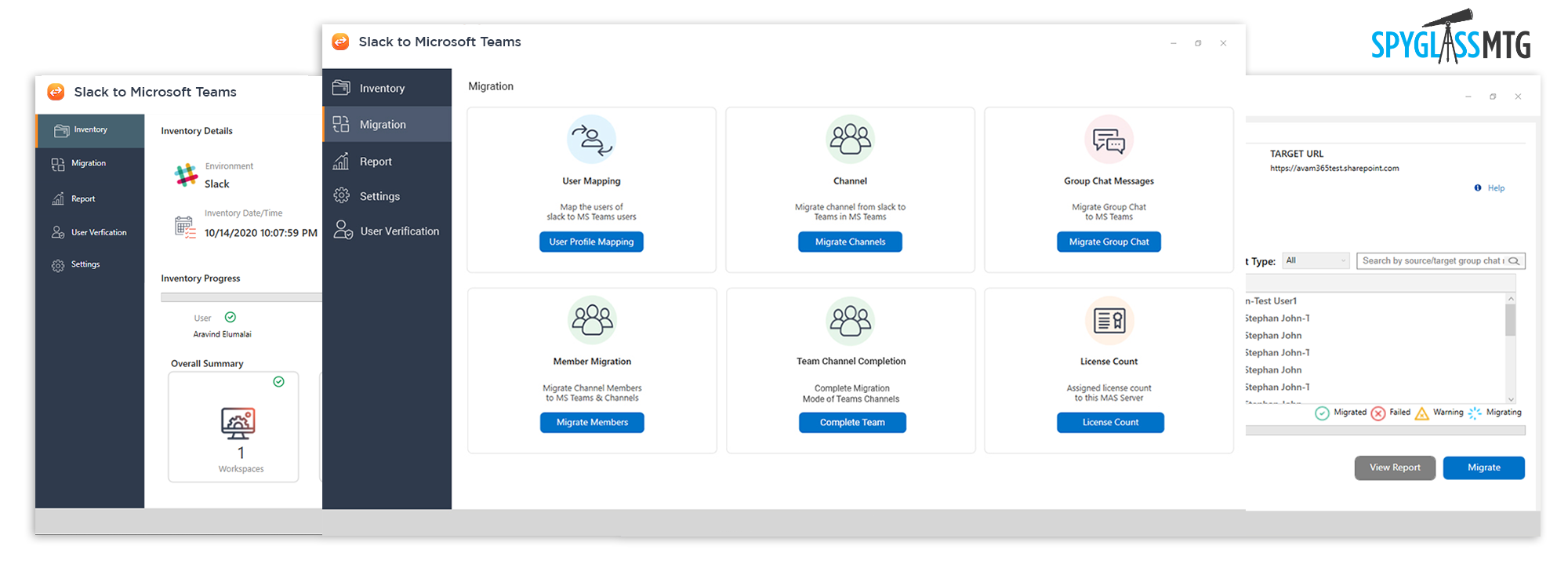
Key Benefits Of Our Migration Approach
-1.png?width=68&name=EASY%20TO%20USE%20%26%20SET%20UP%20(9)-1.png) UNIFIED USER EXPERIENCE UNIFIED USER EXPERIENCE
Empower your employees with Microsoft's teamwork platform and create a digital environment along with other Office 365 applications.
|
.png?width=56&name=EASY%20TO%20USE%20%26%20SET%20UP%20(11).png) REDUCE OVERHEAD COSTS REDUCE OVERHEAD COSTS
Slack has high licensing costs, but Teams does not incur any additional costs outside of your Microsoft 365 / Office 365 subscription.
|
With Azure Information Protection (AIP) and Office 365 Data Loss Prevention (DLP), your content will be protected whether it is shared inside or outside of the Teams platform.
|
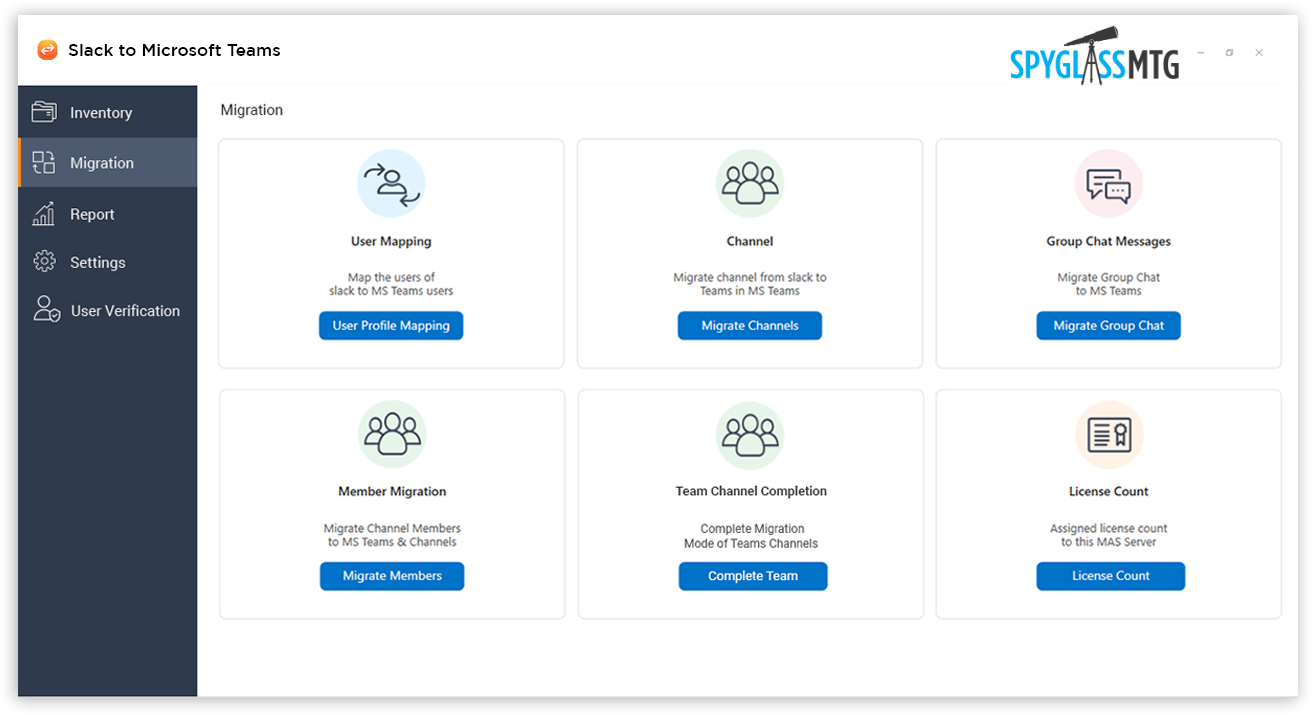
Our Migration Abilities
After the analysis and inventory phase, user mapping is the next step. Slack users are mapped to the corresponding accounts created in Microsoft Teams. We ensure all content is migrated and retained correctly for all users.
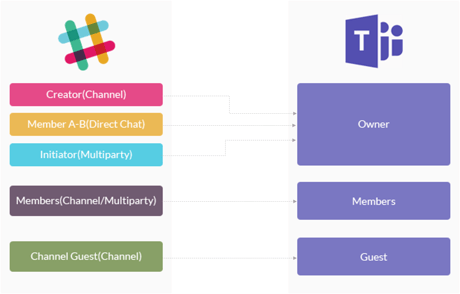
Content Mapping is the next thing that is done after user mapping. All the files, folders, documents, images, audios, and videos from Slack are migrated to Teams while preserving appropriate permissions. Channels, Multiparty, and Direct messages are migrated to Teams as well. Messages are migrated to Conversations and files are migrated to Files in MS Teams.
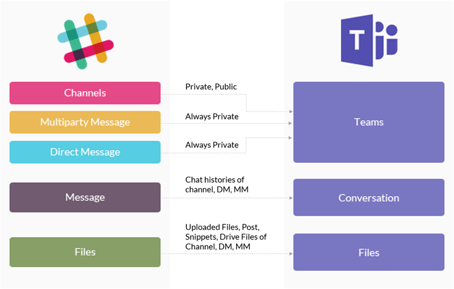
Teams has all the core capabilities and features that Slack offers. While Slack offers a chat room interface, Microsoft Teams offers that and brings everything together in a shared workspace where you can chat, make calls, meet, share files and work with other business applications. Similar to Slack, public and private Teams can be created for specific departments, projects or even office locations and be shared with internal and external users.
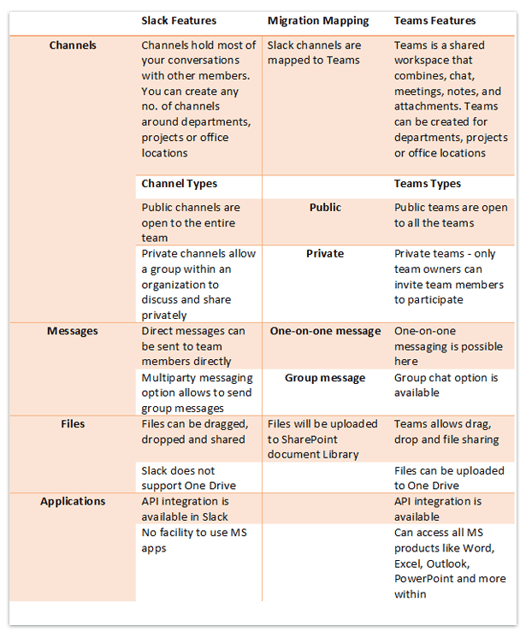
- Data & AI
- Security & M365
- Cloud Solutions
- Managed Services
- Portfolio
- AI & Machine Learning
- External Identity Consolidation
- Microsoft 365 Migrations
- Azure Data Platform
- Microsoft Power BI Adoption
- IoMT on Azure with Synapse Streaming Analytics
- Power Platform with Power Pages & Power BI
- Predictive Analytics for Claims
- Identity and Apps Cloud Migration
- Cloud Security Assessment
- Risk Analytics
- Global Business Reporting
- Improving Analytics for Student Engagement
- Spyglass 365 Managed Services Research Technology
- Tenant to Tenant Migrations
- Spyglass 365 Managed Services Compliance
- Industry Solutions
- Careers
- Resources
- About

A successful migration from Slack requires a proven approach that securely and completely moves all of your channels, messages, chats, and files to Teams. Spyglass has the expertise in both platforms and the proven migration tools to make your migration simple and effective!
Let's Migrate!
Check out this quick video that shows how Spyglass MTG can efficiently migrate you from Slack to Teams! Other video resources can be found here.
-2.png?width=58&name=EASY%20TO%20USE%20%26%20SET%20UP%20(7)-2.png)


