Tenant to Tenant Migrations
Office 365 Tenant to Tenant Migrations
Being involved in a merger or acquisition can be an exciting time as it often signifies growth and expansion. However, this also comes with the complexity of merging multiple IT environments.
Key things to consider when migrating O365 tenants include:
- Determining what tools are available and which ones to use
- Complexity of content
- Legal and compliance ramifications
- Support desk changes
- Supporting disparate systems
- Dealing with duplicate products for the same function
- Time constraints, and more.
Generating a relevant inventory, along with planning and communications, are essential for successful and timely completions. This can be an overwhelming task for many organizations to handle on their own. Leveraging Spyglass MTG’s Office 365 Tenant to Tenant solution, including our proven migration methodology, program assets, tools and accelerators, can help your organization achieve a successful and cost-effective IT integration of Microsoft platforms.
Core elements of the Office 365 platform that can be migrated from one tenant to another:
- User Profiles and Identities
- Messaging (Email, Calendar, Contacts, and Tasks)
- OneDrive for Business – personal drives
- SharePoint – Classic and Modern sites; see highlights below
- Teams – Teams, files, channels, and conversations / chat; see highlights below
- Power Apps, Power Automate, Power BI
Our Migration Process:
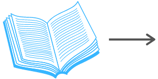 |
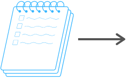 |
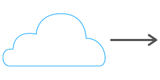 |
 |
|
ANALYSIS & INVENTORY We conduct workshops, run automated tools, and generate reports to gather information regarding the source content so we can help you to analyze the existing environment.
|
PLANNING We take the output of the Analysis and Inventory stage and work with you to determine usage and priority for what content should and should not be migrated.
|
MIGRATION Depending on the complexity and the volume of the content and permissions to be migrated, we define a process that leverages proof of concept and pilot stages as needed to ensure the successful migration of content to the destination Microsoft platform. |
TRANSITION To wrap up the process, we share our knowledge with you regarding how best to adopt, utilize, and manage the new technology while also assisting with planning and execution if needed with sunsetting your old technology. |
Tenant to Tenant Migration Tools and Accelerators
Spyglass leverages it’s own proprietary migration tools and templates as well as other commercial tools based on each client needs, some of our tools include:
SharePoint Site Tenant to Tenant Migration Tool
We can migrate core SharePoint assets and configuration including Site Collections (classic and modern), Sites and Subsites, People and Groups, Permission levels, Taxonomy, Document Libraries, Standard and Custom Lists, Pages and Page Libraries, Workflows, and InfoPath Forms for a complete migration.
We are able to gather information for People, and Groups, Permission Levels, Site details (List and Libraries), Taxonomy, Workflows, and InfoPath forms. Upon review of the inventory assessment and the Office 365 SharePoint Site hierarchy, we will work with you to determine what sites and assets that need to be migrated and to plan the full migration.
Source Office 365 tenant users are mapped to the respective Target Office 365 tenant users to ensure created/modified content is migrated and retained under the respective users.
Migrate SharePoint content and custom solutions as per the table outlined below:
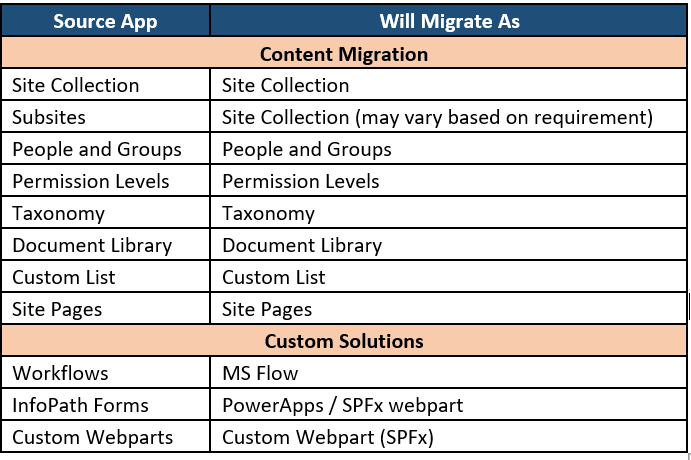
We produce a report representing the detailed migration status for all core elements that are migrated. This is used to confirm core aspects have completed successfully and to investigate if any data transfer was interrupted or generated an error while the migration was underway.
Microsoft Teams Channels and Chats Tenant to Tenant Migration Tool
Source Office 365 tenant users are mapped to the respective Target Office 365 tenant users to ensure the content is migrated and conversations are retained under the respective mapped users.
We create new MS Teams channels on the target Office 365 tenant to map with the source MS Teams channels in order to execute the migration.
Based on Source & Target Office 365 Teams channel mapping, we proceed with the conversation migration. Files will be displayed on the migrated Teams channel files tab.
Based on User Mapping and the migrated Teams channel mapping, MS Team Owner/Members will be migrated.
Map Source chat with Target chat based on users. Migrated files will be displayed on the files tab and shared to the chat members.
We are able to track the migration details to confirm core aspects have completed successfully and to investigate if any data transfer was interrupted or generated an error while the migration was underway.
Speed up your move by leveraging our proven accelerators and over 15 years of experience. Have questions or want to learn more? Contact us today!
- Data & AI
- Security & M365
- Cloud Solutions
- Managed Services
- Portfolio
- AI & Machine Learning
- External Identity Consolidation
- Microsoft 365 Migrations
- Azure Data Platform
- Microsoft Power BI Adoption
- IoMT on Azure with Synapse Streaming Analytics
- Power Platform with Power Pages & Power BI
- Predictive Analytics for Claims
- Identity and Apps Cloud Migration
- Cloud Security Assessment
- Risk Analytics
- Global Business Reporting
- Improving Analytics for Student Engagement
- Spyglass 365 Managed Services Research Technology
- Tenant to Tenant Migrations
- Spyglass 365 Managed Services Compliance
- Industry Solutions
- Careers
- Resources
- About

Spyglass MTG’s Tenant to Tenant solution, including our proven migration methodology, program assets, tools and accelerators, can help your organization achieve a successful and cost-effective IT integration of Microsoft platforms.

Don't Forget About ACM! This blog highlights some important things to keep in mind as you work to overlay an ACM Program at your organization.


