What’s New With Microsoft Fabric?
Microsoft recently announced several new features for Microsoft Fabric to coincide with the first annual Microsoft Fabric Community Conference held...
5 min read
Vinnie Alwani : Nov 21, 2023 10:15:00 AM

Microsoft 365 serves as a vital, modern, and secure cloud platform globally, supporting businesses and organizations in document creation, communication, collaboration, and process automation. Reflecting on the past, it's remarkable to see the evolution of productivity tools and the limited features that were available online when Microsoft launched BPOS (Business Productivity Online Suite) in 2008, which was the forerunner of Microsoft 365.
Core workloads offered in BPOS in 2008:

Here at Spyglass, we’ve been fortunate to help our customers through the journey from Microsoft BPOS through to Office 365 and now to Microsoft 365 for the last 15 years. As we’ve seen organizations grow, merge, or restructure, one of the key decisions they face and seek our input on is whether to migrate content from one tenant to another or to connect multiple Office 365 tenants to each other.
Until early 2023, cross tenant collaboration and data sharing was limited to configuring external sharing settings and enabling guest access. With the introduction of Microsoft Cross-Tenant Synchronization (aka Multitenant Collaboration – see here https://learn.microsoft.com/en-us/microsoft-365/enterprise/plan-multi-tenant-org-overview) organizations now have a much more streamlined and robust way to configure and manage integrations that make searching for users, using Microsoft Teams and meetings, and collaborating on files more seamless across an organization’s multiple tenants.
While having the option to seamlessly connect multiple tenants together for users might seem like a silver bullet, it doesn’t mean that it is the best approach for all circumstances. In this blog post, we will briefly explore the Cross-Tenant Synchronization vs. Migration Tools options and help you make an informed decision on which path is right for your specific situation.
Cross-Tenant Syncing is a method that allows organizations to maintain connections to multiple Office 365 tenants, each with their own settings, configurations, and users. It synchronizes data, such as user accounts, groups, and certain types of content, between these tenants. Here's how it can help you:
While the setup of a Microsoft 365 multitenant organization takes place in the Microsoft 365 Admin Center, much of the supporting infrastructure is in Microsoft Entra ID (formerly known as Azure Active Directory). Multitenant organizations synchronize users between tenants using Microsoft Entra ID B2B collaboration users.
Cross-tenant synchronization automates creating, updating, and deleting B2B collaboration users. Users created with cross-tenant synchronization are able to access both Microsoft applications (such as Teams and SharePoint) and non-Microsoft applications (such as ServiceNow and Workday), regardless of which tenant the apps are integrated with.
Users from one tenant are provisioned in the other tenants in the multitenant organization as B2B collaboration users (External Users) but with a user type of member rather than guest. The ability to designate a synchronized user as a member and not just a guest is a key aspect of ensuring that the Teams collaboration integration is not limited to just the capabilities that guest access provides.
The diagram provided by Microsoft below highlights how multiple tenants, possibly across multiple countries, can be synchronized to allow for access to common applications and functionality while at the same time maintaining tenant governance and regional separation.
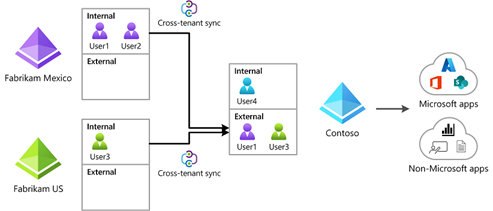
Migration tools are designed for those situations when simply synchronizing users and groups between tenants is not enough and there is therefore an important need to physically copy / move data and content from one Microsoft 365 tenant to another. This method is best suited for organizations looking to consolidate or migrate to a single tenant.
Here are some reasons why organizations typically choose to utilize a Migration Tool as opposed to staying with the status quo of managing and maintaining multiple tenants or implementing Cross-Tenant Syncing:
For an overview of the Spyglass team’s Microsoft 365 migration capabilities and approach see here: https://www.spyglassmtg.com/microsoft-365-services/migrations
The choice between Microsoft 365 Cross-Tenant Syncing and Migration Tools is not a one-size-fits-all decision. It depends on your organization's unique circumstances, goals, and data requirements. By carefully evaluating your needs and considering the factors highlighted in this blog post, you can make an informed decision that will best serve your organization's future growth and collaboration needs. Here is a summary of the key factors to consider:
.png)
Microsoft recently announced several new features for Microsoft Fabric to coincide with the first annual Microsoft Fabric Community Conference held...

How to make the most out of the Microsoft licensing to secure your environment – Part 3 In this multi-part blog series, we are walking you through...

Preparing the security and compliance needed to safely and securely leverage Copilot Copilot is one of the next big things from Microsoft and will be...