Managing O365 Admin Center Health with O365 Management API and Power Automate
Spyglass recently helped a large higher education institution create a solution for managing Microsoft O365 Service Health, Message Center, and...
1 min read
 Jerry Hughes
:
Jul 9, 2020 9:15:00 AM
Jerry Hughes
:
Jul 9, 2020 9:15:00 AM

Chances are if you have been using SharePoint for a while - you have likely built a few workflows leveraging SharePoint Designer. SharePoint Designer allowed us to create workflows rooted in either the SharePoint 2010 or SharePoint 2013 platforms. Solution Architects would often create and use a SharePoint 2010 workflow in a SharePoint 2013 or higher environment. Often times folks did this to leverage an action that behaved a bit differently than the SP2013 version. In many instances the SP2010 workflows worked better than the SP2013 workflows so use of these is widespread.
Microsoft has recently announced that SharePoint 2010 workflows will be retired starting August 1, 2020. Read the full announcement here.
So - what are your options? You basically have three (3) to consider;
Chances are you still need the workflow so the business isn't going to be in favor of simply 'stop using it' - so let's take option 1 right off the table. While it is true that you could simply rebuild it as a SharePoint 2013 workflow, that option isn't great because as Microsoft mentions - SharePoint 2013 workflows are next to be retired so why architect yourself into a dead-end and have to manage the change with the business twice?
The best (and only option recommended by Spyglass and Microsoft) is to look to Power Automate to help propel your organization into the 'modern workplace'. Take this as an opportunity to rebuild and re-engage with the powerful platform Microsoft offers.
Keep in mind that out of the box workflows are also impacted by this so even if you never opened up SharePoint Designer, the following built-in workflows will be impacted;
While there is great Microsoft guidance online for this - leveraging a Microsoft Partner is your best bet here. We have consultants that have gone through this process many times and can help your organization avoid the nasty pitfalls often encountered with an enterprise workflow migration project.

Spyglass recently helped a large higher education institution create a solution for managing Microsoft O365 Service Health, Message Center, and...
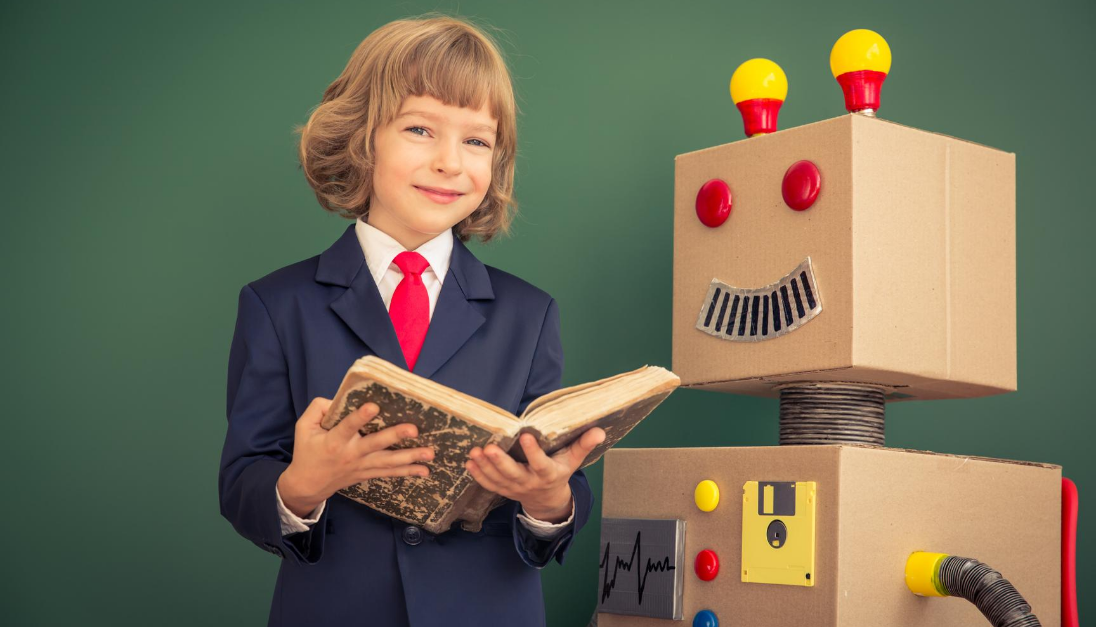
On July 6th, 2020, Microsoft made a public announcement to superannuate SharePoint 2010 workflows. Moreover, it was recommended to migrate to Power...

In a dynamic and increasingly digital business environment, enterprises need to drive innovation to compete. With Microsoft Azure tools and services,...