Create a Modern Experience for your Business
Accelerate your Migration from Classic to Modern SharePoint Sites
We can help you create a modern experience for your organization leveraging modern, mobile-ready SharePoint sites.
Modernize your business by migrating your SharePoint pages, lists, news, and document library experience from Classic to Modern. This will help improve your functionality, user interface, and mobile features.
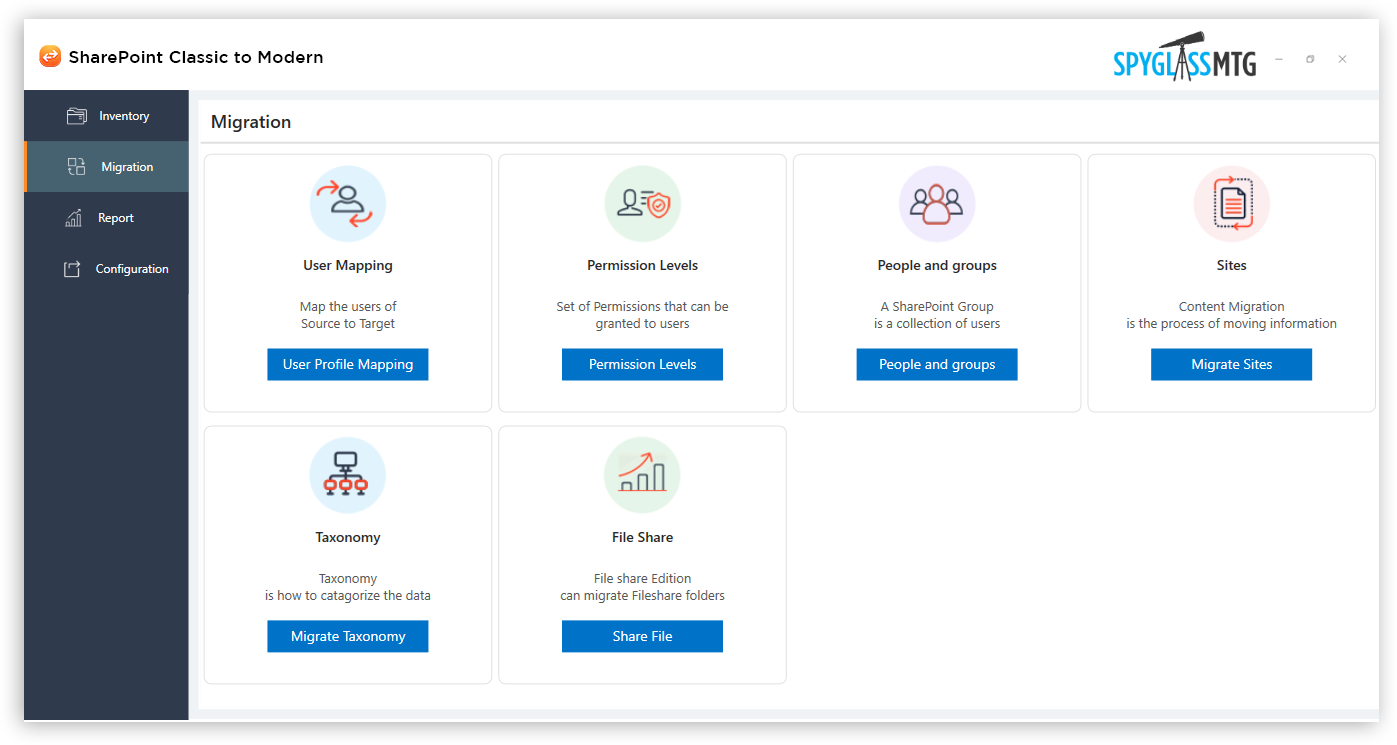
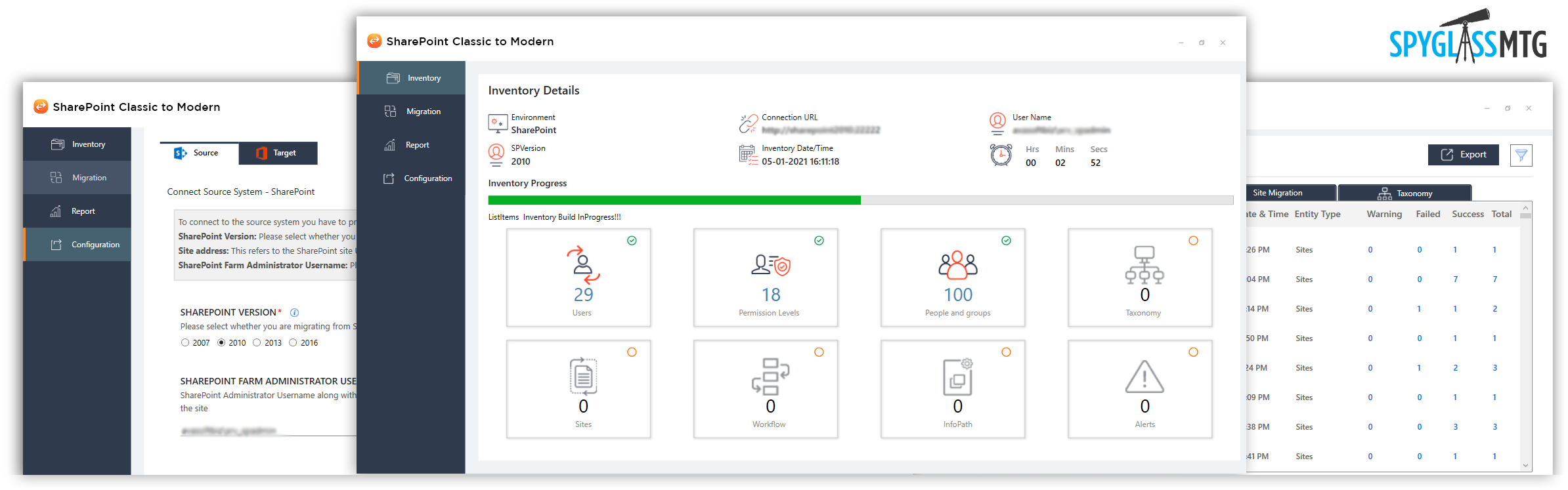
Key Benefits Of Our Migration Approach
.png?width=57&name=EASY%20TO%20USE%20%26%20SET%20UP%20(12).png) SITE TEMPLATES SITE TEMPLATES
Site template complexities prevalent in classic sites and pages are greatly reduced when using modern Team and Communication sites.
|
 NEW MODERN WEB PARTS NEW MODERN WEB PARTS
Switching to modern sites provides access to new modern web parts as well, in addition to supporting classic web parts. The ability to leverage the SharePoint Framework (SPFx) simplifies the process of customizing web parts. |
-2.png?width=80&name=EASY%20TO%20USE%20%26%20SET%20UP%20(8)-2.png) CONNECT TO OFFICE365 CONNECT TO OFFICE365
The switch to modern sites, and the connection to Office 365 Groups, allow sites to seamlessly integrate with other Office 365 services such as Teams, Outlook, Planner, and more. |
-2.png?width=82&name=EASY%20TO%20USE%20%26%20SET%20UP%20(17)-2.png) DYNAMIC LAYOUT DYNAMIC LAYOUT
Classic site views only support compact and grid layouts. Modern pages support four additional views - Filmstrip, Button, List, and Tiles. This gives you more flexibility and options. |
.png?width=62&name=EASY%20TO%20USE%20%26%20SET%20UP%20(15).png) MOBILE RESPONSIVE MOBILE RESPONSIVE
Unlike classic sites, modern sites on a mobile device have built in responsive capabilities to adjust to tablet or smartphone devices, and portrait or landscape orientation. The resulting user experience is greatly improved thereby empowering users with on-the-go information. |
.png?width=85&name=EASY%20TO%20USE%20%26%20SET%20UP%20(14).png) A SIMPLER APPROACH TO CUSTOMIZATIONS A SIMPLER APPROACH TO CUSTOMIZATIONS
The ability to use the SharePoint Framework (SPFx) with modern sites enables client-side customizations and eliminates the need for script injection in classic sites to accommodate customization requirements. |
Our Migration Abilities
User mapping is a key step in the site inventory creation and analysis process. This occurs between source and target sites. Users from classic sites are mapped to their corresponding accounts in modern sites to ensure that the created/modified details and the required content permissions of the items are retained.
During the inventory process, important details related to out of the box and custom user and group permissions are gathered from the classic sites based on what permissions are created for different roles in modern sites.
Site collections, subsites, lists, libraries, and pages are created and the appropriate content and metadata is migrated from classic sites to modern sites. From a site hierarchy perspective, this is the time to ‘flatten’ site hierarchy where possible, and to make use of site hubs, though a classic hierarchy structure can be replicated in selected instances if it is deemed critical.
Based on users and groups available in classic sites, corresponding groups are created in modern sites. Users are migrated under each group along with their privileges.
-
When a site collection is migrated, permissions are set up in the target followed by migrating people and groups.
-
Each subsite is migrated individually with its underlying people and groups along with lists & libraries.
An important part of the migration inventory and assessment process is identifying those sites that are no longer actively utilized and that therefore should not be migrated. Depending on access and compliance needs, a determination can then be made to either archive sites or to decommission / delete them in their entirety.
Speed up your move by leveraging our proven accelerators and over 15 years of experience. Have questions or want to learn more? Contact us today!
- Data & AI
- Security & M365
- Cloud Solutions
- Managed Services
- Portfolio
- AI & Machine Learning
- External Identity Consolidation
- Microsoft 365 Migrations
- Azure Data Platform
- Microsoft Power BI Adoption
- IoMT on Azure with Synapse Streaming Analytics
- Power Platform with Power Pages & Power BI
- Predictive Analytics for Claims
- Identity and Apps Cloud Migration
- Cloud Security Assessment
- Risk Analytics
- Global Business Reporting
- Improving Analytics for Student Engagement
- Spyglass 365 Managed Services Research Technology
- Tenant to Tenant Migrations
- Spyglass 365 Managed Services Compliance
- Industry Solutions
- Careers
- Resources
- About

We can help you create a modern experience for your organization with the mobile-ready SharePoint.
Modernize your business by migrating your SharePoint experience from Classic to Modern.

Spyglass helped a major retailer significantly improve their current setup in SharePoint lists for creating and managing training events.


